Physical Address
304 North Cardinal St.
Dorchester Center, MA 02124
Physical Address
304 North Cardinal St.
Dorchester Center, MA 02124
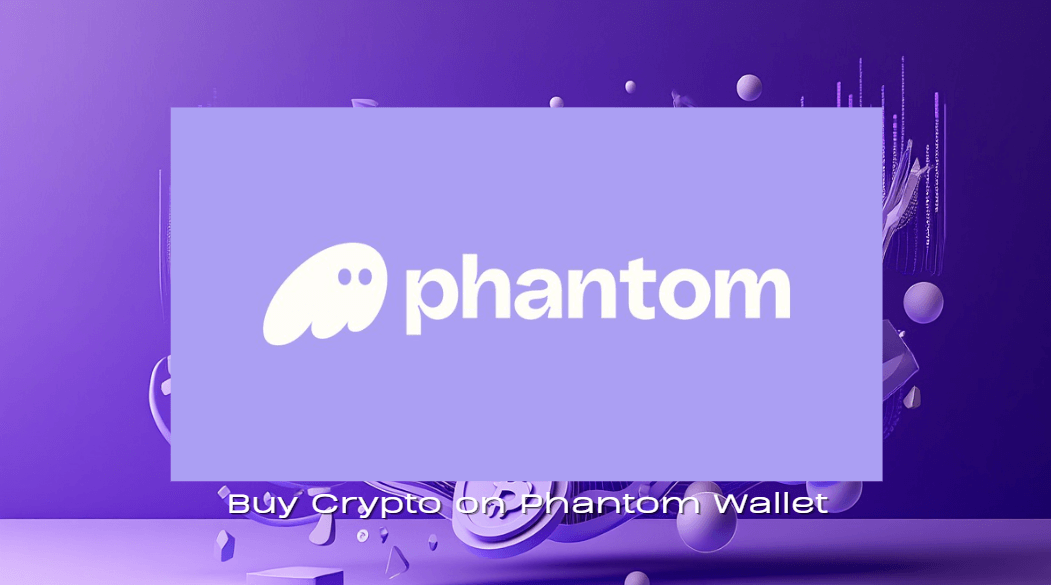
Phantom Wallet has established itself as a leading non-custodial crypto wallet trusted by millions of users worldwide. By 2025, with the rapid expansion of blockchain ecosystems, Phantom continues to be a preferred choice for securely buying, storing, and managing cryptocurrencies across multiple networks like Solana, Ethereum, Polygon, Base, and Bitcoin. In a world where direct crypto purchases can still be confusing, Phantom simplifies the journey with in-app buying, integrated fiat payment partners, and robust self-custody controls.
Whether you’re brand new to crypto or moving assets between top blockchains, understanding how to buy crypto through Phantom is essential. This guide walks you through every step, from choosing supported assets and payment options to advanced tips and troubleshooting, leveraging the latest Web Tai Chinh research for reliable, actionable advice. With over 3 million active users and accolades as one of the most secure wallets in 2024 (source: crypto.com review), Phantom stands as a benchmark for safe, fast crypto onboarding.
Phantom Wallet is a user-friendly, non-custodial crypto wallet available as both a browser extension and mobile app. Built originally for the Solana ecosystem, Phantom now supports Ethereum, Polygon, Base, and even Bitcoin, giving users secure, multi-chain access in a single interface. The wallet grants you full control of your funds, your private keys and seed phrase stay with you, not with any third-party. It’s ideal for crypto beginners, NFT collectors, DeFi enthusiasts, and anyone seeking a powerful, multi-network wallet that puts privacy and ownership first.
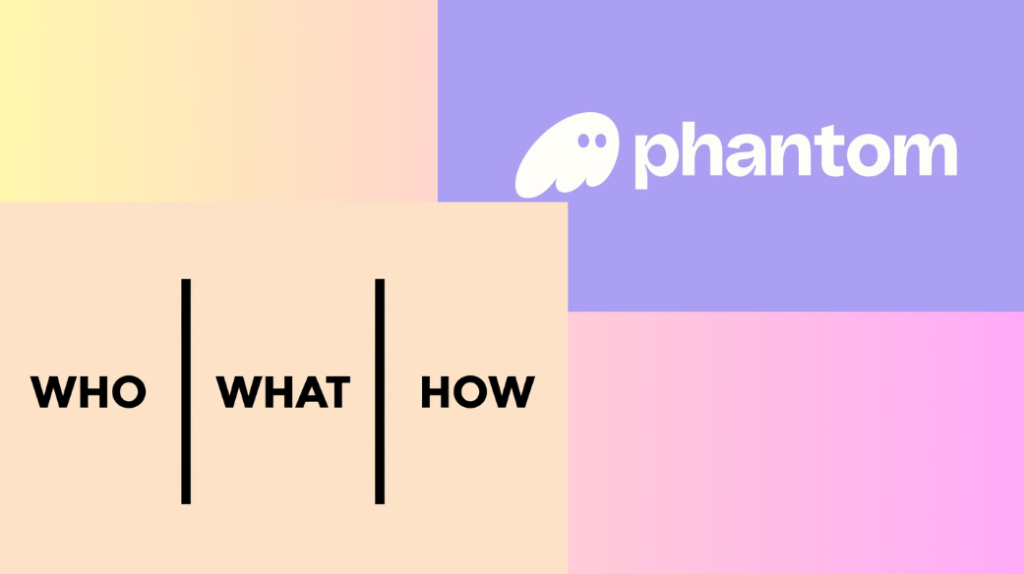
| Feature | Phantom | MetaMask |
|---|---|---|
| Main Networks | Solana, Ethereum, Polygon, Base, Bitcoin | Ethereum, Polygon, BNB Smart Chain, more |
| Built-in NFT Viewing | Yes (all networks) | Partial |
| Ease of Use | Very Simple | Intermediate |
| In-App Purchases | Yes (with MoonPay, Coinbase Pay) | Yes (with third-parties) |
| Self-Custodial | Yes | Yes |
| Open Source | Mostly | Mostly |
To explore similar concepts, check our crypto knowledge section for beginner-friendly explanations.
| Step | Description |
|---|---|
| Login | App or extension |
| Buy | ‘Buy’ button on homepage |
| Select Crypto | Supported asset list |
| Choose Network | Solana, Ethereum, etc. |
| Select Provider | MoonPay, Coinbase Pay |
| Payment Details | Card, bank, etc. |
| Review & Confirm | Details, network fees |
| Asset Arrival | Check wallet balance |
Video walkthrough: Consider inserting a brief tutorial video after the crypto selection step for extra clarity.
How to Use MoonPay and Coinbase Pay within Phantom? (Third-Party Integration Guide)
Phantom’s built-in fiat onramps make buying crypto simple, even for newcomers. When initiating a crypto purchase, you’ll typically choose between MoonPay and Coinbase Pay. Both providers handle the fiat-to-crypto conversion and deposit assets directly into your Phantom Wallet. Here’s how these integrations work and how to pick the right one for you:
| Provider | Supported Cryptos | Payment Methods | Typical Fees | Supported Regions | Delivery Time |
|---|---|---|---|---|---|
| MoonPay | SOL, ETH, BTC, MATIC, USDC, more | Card, bank transfer, Apple Pay, Google Pay | 3.5-5% (may vary) | Global (150+ countries) | 1-15 min (network dependent) |
| Coinbase Pay | Major tokens across supported networks | Coinbase account balance, direct bank | 1.5-3% | US, EU, select countries | Instant to 10 min |
In summary: For maximum reach and flexibility, choose MoonPay; for existing Coinbase users seeking seamless transfers and possibly lower fees, use Coinbase Pay. Always review the provider’s latest terms, supported countries, and purchase/payout limits before choosing.
As of 2025, Phantom offers multi-chain buying and management for a growing portfolio of assets. Here’s a quick snapshot of key supported blockchains and token types you can purchase directly:
Some assets may only be available through swaps rather than direct fiat purchases, depending on network integration and local regulations. Also, keep in mind:
| Network | Token Standards | Representative Tokens | Pros | Cons |
|---|---|---|---|---|
| Solana | SPL | SOL, USDC | Low fees, fast, robust DeFi/NFTs | Third-party fiat onramps only |
| Ethereum | ERC20, ERC721 | ETH, USDC, WBTC | Widest asset range, mature dApps | High gas fees |
| Polygon | ERC20 | MATIC, USDC | Lower fees than Ethereum, broad support | Occasional network congestion |
| Base | ERC20 | ETH, USDbC | Lower-cost L2, fast | Fewer fiat ramps |
| Bitcoin | BTC | BTC | Most recognized crypto, direct support | Slower settlement, higher fees |
See more related articles:
Phantom’s purchase flow supports a wide variety of fiat options, depending on your location and chosen provider. Payment methods typically include:
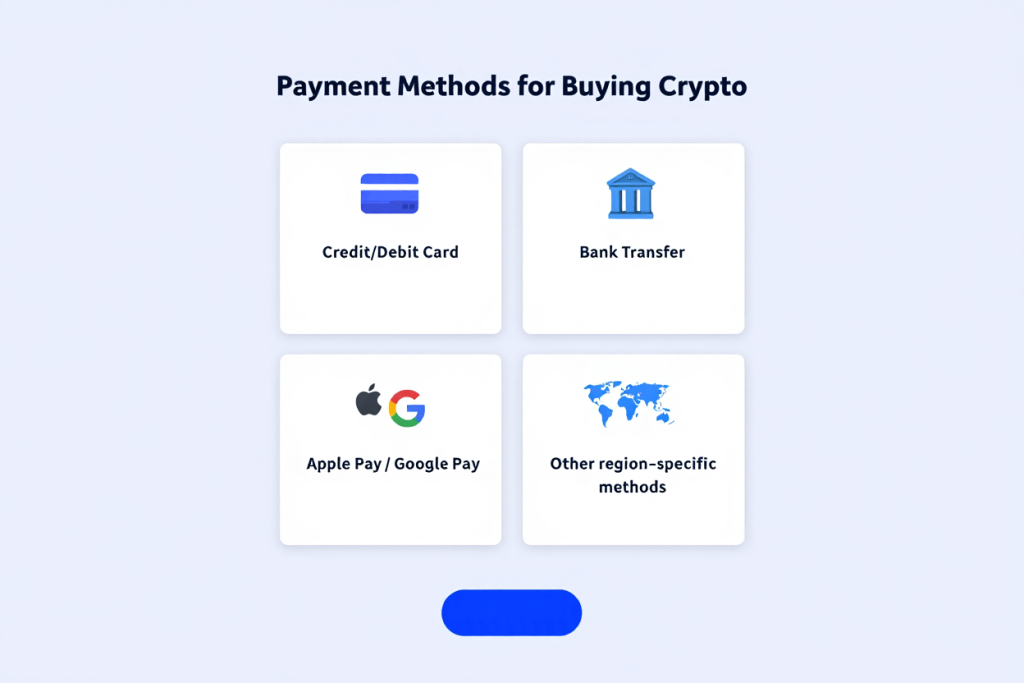
| Payment Method | Speed | Limits | Fees | Regions |
|---|---|---|---|---|
| Credit/Debit Card | Instant | $50-$2,000 per txn Varies |
3–5% | US, EU, Asia, LatAm |
| Bank Transfer | 1–2 days | Up to $10k | 1–2% | EU, US, UK, select Asia |
| Apple/Google Pay | Instant | Low ($500 max/txn typical) | 2.9–4% | Global (where supported) |
Buying crypto is safe with Phantom as long as you follow some essential security practices. As self-custody grows more popular in 2025, protecting your assets against scams and mistakes is more important than ever.
Industry Note: Over $100M+ was lost to phishing wallet apps and fake browser extensions in 2023–2024 (source: Chainalysis, FBI reports). Vigilance remains critical even on leading platforms like Phantom.
Most purchases settle within minutes, but delays can happen due to KYC processing, network congestion, or payment verification. Double-check your transaction status in Phantom and with your chosen provider (MoonPay or Coinbase Pay). If unsettled after 30–60 minutes, contact their support with your order ID; most issues are resolved within 24 hours.
Typically, crypto purchases are final and irreversible once the payment is processed. If an error occurs (e.g., wrong network or currency), contact the payment provider’s support immediately, but refunds are rare except for payment declines or regulatory blocks.
Yes, limits depend on your identity verification tier and selected payment method. Example: Cards may allow $50–$2,000 per transaction, while bank transfers are higher. Providers often set daily/weekly maximums to comply with AML regulations.
Coverage is extensive: MoonPay is available in over 150 countries and Coinbase Pay in major North American, European, and select Asian markets. Some government-restricted zones (e.g., OFAC countries) are excluded.
If your issue is with payment processing or crypto delivery, go to the payment provider (MoonPay/Coinbase Pay). For wallet-related problems (missing funds, technical issues), Phantom’s official support channels are your best bet.
Phantom isn’t just for basic buying, after your first purchase, unlock a suite of advanced features designed for serious crypto users and investors:
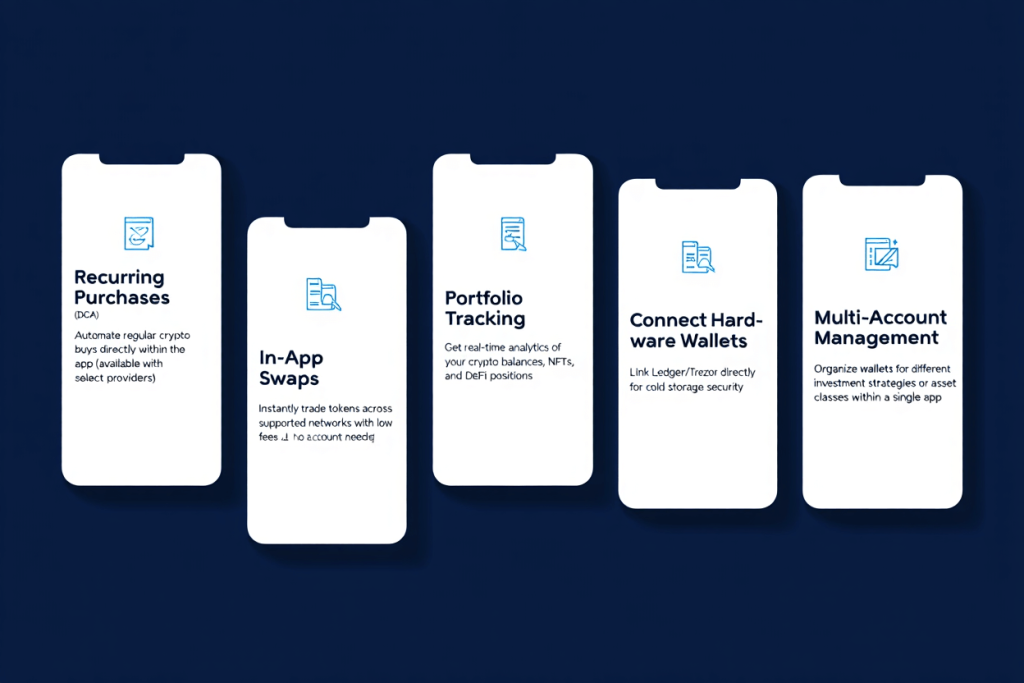
For recurring buy setup (DCA): Visit the Buy panel, select Recurring Purchase, choose frequency/amount, and follow in-app video prompts for guidance.
| Platform | Security | Networks | User Focus |
|---|---|---|---|
| Phantom | High (self-custodial, user-owned keys) | Solana, Ethereum, Polygon, Base, BTC | All: beginners, NFT, DeFi |
| MetaMask | High (self-custodial) | Ethereum, more | DeFi, advanced users |
| Trust Wallet | High (self-custodial) | Multi-chain | Mobile-first, broad range |
Direct Buys vs. Swap: Major assets like SOL, ETH, MATIC are available for direct fiat purchases; others require buying a main token and swapping within the app.
View more: Best Crypto Wallet in Dubai: Top 2025 Picks with AED Integration & Local Tips
Tip: Whenever possible, buy slightly more than needed to cover transfer fees for bridging or swapping between networks.
Using Phantom Wallet in 2025 provides a streamlined, secure, and user-centric way to buy top cryptocurrencies across leading blockchains. With integrated options like MoonPay and Coinbase Pay, support for Solana, Ethereum, Polygon, Base, and Bitcoin, and strong emphasis on privacy and self-custody, Phantom stands out as a trusted choice for both beginners and advanced users. By following the step-by-step guidance, plus integrating security best practices and network-specific optimization tips, you can minimize mistakes, reduce fees, and quickly get started on your crypto journey. As always, choose reputable providers, safeguard your seed phrase, and explore Phantom’s advanced features for a truly future-ready crypto experience.
Web Tai Chinh is a portal that updates news and information related to finance quickly and accurately, helping users have an overview before investing, clearly understanding concepts and terms related to Finance.
📞 Contact: 055 937 9204
✉️ Email: webtaichinh@gmail.com
📍 Address: 13 Ho Tung Mau, An Binh, Di An, Binh Duong