Physical Address
304 North Cardinal St.
Dorchester Center, MA 02124
Physical Address
304 North Cardinal St.
Dorchester Center, MA 02124

How to put crypto in a cold wallet easily? Storing your crypto in a cold wallet is the most effective way to protect your assets from hacks and online threats but one small error could mean losing everything. Many users feel overwhelmed by the technical steps, fear they’ll mess up the transfer, or worry about securing their recovery phrase. But don’t worry this guide gives you a clear, step-by-step process to safely move your crypto offline.
Whether you’re holding Bitcoin, Ethereum, or altcoins, you’ll learn how to choose the right cold wallet, prepare your setup, avoid common traps, and maintain full control over your digital wealth.
Let’s secure your assets the right way with peace of mind and expert guidance from Webtaichinh.
How to put crypto in a cold wallet why does it matter so much in 2025? With billions lost to online hacks, cold wallets have become the gold standard for long-term crypto safety. By keeping your private keys offline, you remove the biggest point of failure: internet exposure.

Unlike hot wallets connected to exchanges or apps, cold wallets give you true ownership of your digital assets. If you’re serious about protecting your funds, cold storage is where the journey begins.
Let’s break down the essentials, starting with the benefits and types of cold wallets available today.
In 2025, cold wallets are the only way many investors feel safe holding Bitcoin, Ethereum, and stablecoins long-term.
That’s why understanding how to put crypto in a cold wallet the right way is critical for long-term safety.
Choosing a cold wallet depends on your goals, budget, and technical comfort. Here are the main options:
Whether you’re just getting started or managing a large portfolio, there’s a cold wallet method that suits your security needs.
Ready to take action? Next, we’ll prepare your setup the right way because doing it wrong can cost you everything.
Before we walk through how to put crypto in a cold wallet, let’s make sure your setup is 100% safe and prepared. Many losses in crypto don’t happen because of hackers but because of simple human mistakes. Let’s make sure you don’t become one of them.

Security tip: In 2025, counterfeit hardware wallets remain a major threat. Only buy from the brand’s website or certified resellers.
Many cold wallet brands now offer onboarding checklists. Follow them closely for peace of mind.
This is your lifeline. Without your recovery phrase, no one not even the wallet maker can help you recover funds.
Advanced users use fireproof safes or bank deposit boxes for phrase storage. Your backups are your last line of defense.
Once your wallet is properly set up and backed up, you’re ready for the most exciting part: transferring your crypto into cold storage safely and confidently. This process often searched as “how to put crypto in a cold wallet” typically involves generating a receive address from your cold wallet and sending funds to it from your exchange or hot wallet. Always double-check the address and test with a small amount first before sending larger sums.
Once your cold wallet is fully set up and your recovery phrase is safely backed up, it’s time to take the final step: moving your crypto out of online platforms and into your offline vault. This process might feel nerve-racking the first time but don’t worry. When done right, it’s simple and empowering. Let’s break down step-by-step how to put crypto in a cold wallet securely, starting with your receiving address.
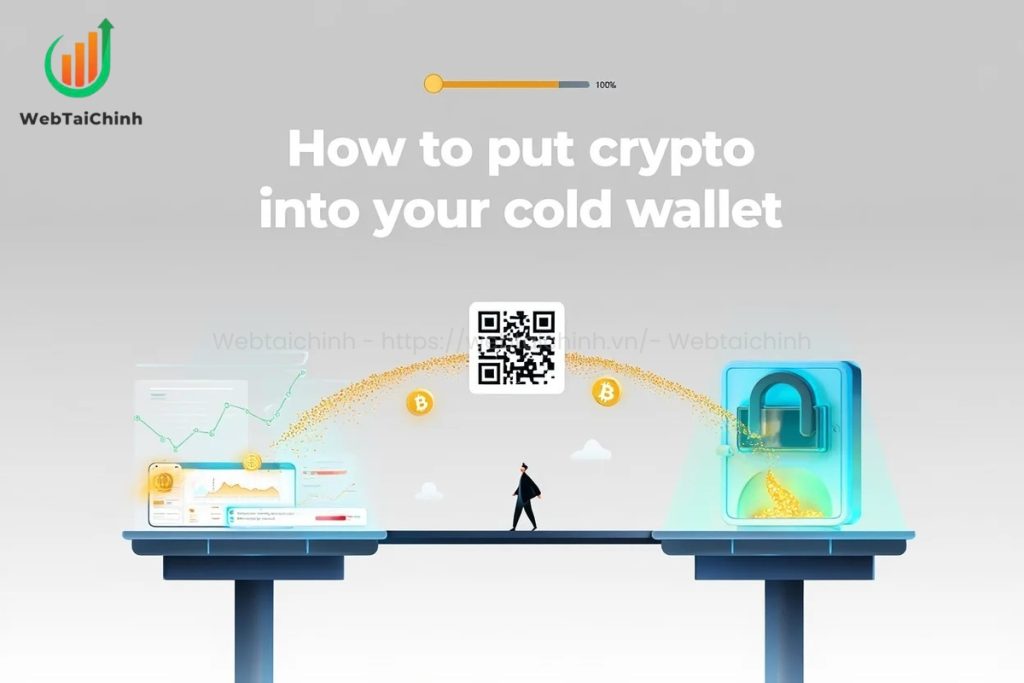
Your public wallet address is like your crypto mailing address it’s safe to share, and it’s where your coins will be sent.
Tip: Never share or use your private key. Only the public address is needed to receive funds.
Before transferring your full amount, always do a small test transaction.
This simple habit helps catch address or network errors before you move larger funds.
Once your test transaction is successful, you’re ready to move the full amount.
Warning: If you send crypto on the wrong network (e.g., USDT on TRC20 instead of ERC20), your cold wallet may not support it and recovery could be difficult or impossible.
Taking your time with this step is the difference between a successful transfer and a costly mistake in how to put crypto in a cold wallet.
After sending, verify the transaction like a pro:
Once confirmed, your funds are now fully under your control safe from exchange hacks and third-party failures.
Learning how to put crypto in a cold wallet is only half the journey knowing how to protect it long-term is what ensures true financial sovereignty.

Treat your wallet like a safe filled with gold:
Tip: For ultimate resilience, use metal backup plates (e.g., Cryptosteel) instead of paper to resist fire and humidity.
Even when stored offline, your setup still deserves a quick review every few months.
Many long-term holders schedule a “crypto safety audit” twice a year as part of their financial planning.
Mistakes and accidents happen. Here’s how to stay prepared:
Tip: For large holdings, consider setting up a multi-signature wallet or Shamir backup as a next-level safety net.
Related reads to deepen your knowledge:
Not all wallets support all coins. Most hardware wallets support major assets like BTC, ETH, and USDT, but you should always check the wallet’s official supported assets list before transferring.
It’s highly discouraged. Many fake or tampered devices have been sold via third-party marketplaces. Always purchase directly from the official manufacturer or their authorized partners.
Your crypto isn’t stored on the device it’s stored on the blockchain. As long as you still have your recovery phrase, you can restore your wallet on a new device.
Receiving crypto to a cold wallet is free. However, withdrawing from an exchange incurs blockchain network fees (e.g., gas fees on Ethereum).
Yes, many hardware wallets now integrate with Web3 wallets like MetaMask. However, this requires careful connection via a trusted computer your keys still remain offline.
A private key gives access to one wallet address. A seed phrase can restore an entire wallet containing multiple addresses. That’s why protecting your seed phrase is critical.
How to put crypto in a cold wallet is not just a technical process it’s a powerful move toward self-custody and long-term financial safety. In 2025, with growing risks on centralized platforms, cold storage is no longer optional for serious crypto holders.
Here’s what we covered to help you store your digital assets securely and confidently:
Web Tai Chinh is a portal that updates news and information related to finance quickly and accurately, helping users have an overview before investing, clearly understanding concepts and terms related to Finance. Explore more insights in our Cryptocurrency category, start your crypto wallet development journey today with the right partner for long-term success.
📞 Contact: 055 937 9204
✉️ Email: webtaichinhvnvn@gmail.com
📍 Address: 13 Ho Tung Mau, An Binh, Di An, Binh Duong