Physical Address
304 North Cardinal St.
Dorchester Center, MA 02124
Physical Address
304 North Cardinal St.
Dorchester Center, MA 02124
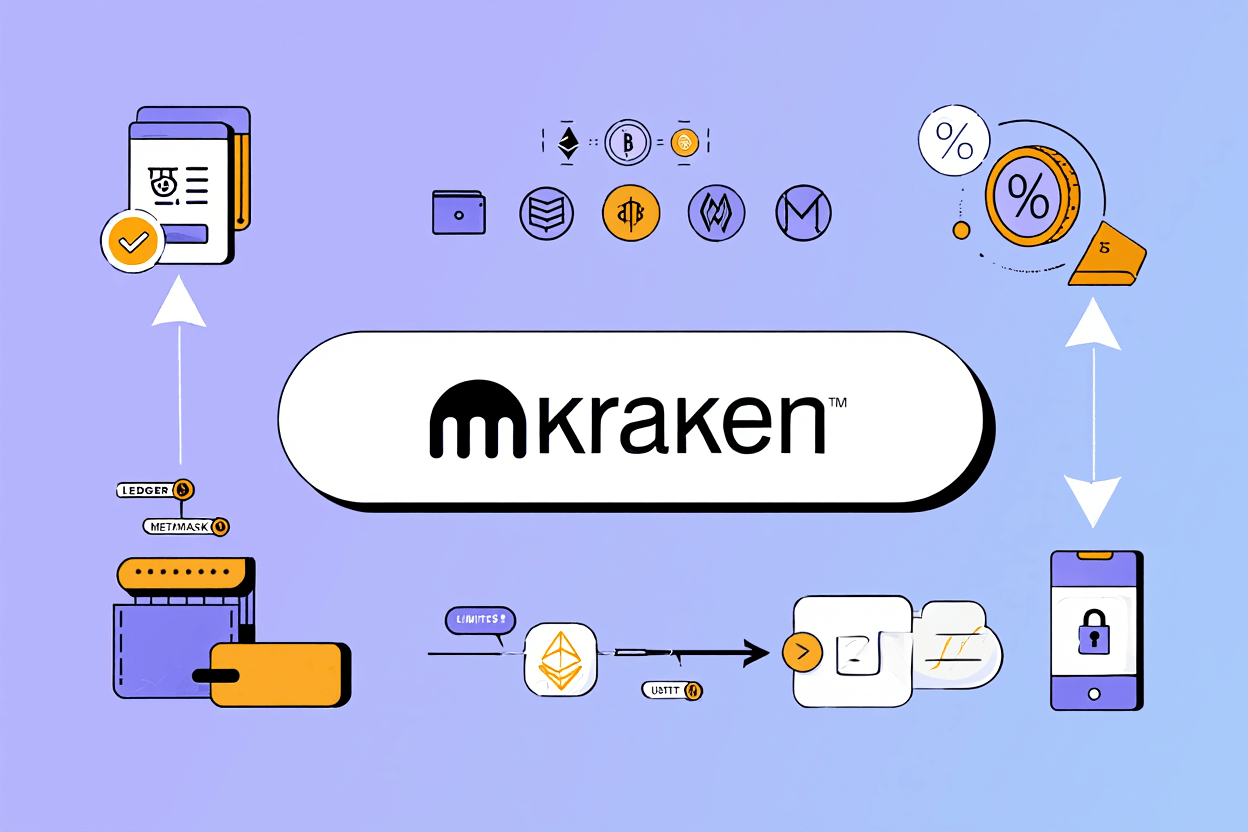
How to send crypto from Kraken to another wallet is a crucial skill every crypto user should master in 2025. Moving funds off Kraken puts your assets fully under your control and lets you take advantage of DeFi, cold storage, or alternative exchanges. When funds remain on Kraken, they’re held custodially by the exchange, so Kraken controls the private keys (much like a bank holds your cash).
Moving your crypto out gives you direct control (self-custody), lets you switch to another exchange, pay someone, or secure your investments in a hardware wallet. Common reasons people transfer crypto include increasing security by self-managing assets, using DeFi services, trading on different platforms, making crypto payments, moving coins for tax or regulatory reasons, or storing long-term in cold wallets.
However, withdrawals are irreversible: if you send funds to the wrong address, use the wrong network, or fall victim to scams or phishing links, you risk permanent loss. Fees and blockchain congestion can also impact your transfer. Understanding this process and its risks is crucial before moving forward. Next, we’ll cover what you need to prepare before withdrawing crypto from Kraken.
Before starting a crypto withdrawal on Kraken, make sure you have:

Having these in place will make your withdrawal smooth and secure. Now, let’s dive into the exact steps for sending crypto from Kraken to another wallet.
To explore similar concepts, check our crypto knowledge section for beginner-friendly explanations.
Below are step-by-step How to Send Crypto from Kraken to Another Wallet:

1. Go to the official Kraken website or open the Kraken mobile app.
2. Enter your username and password.
3. Complete two-factor authentication (2FA).
4. Make sure your connection is secure, use private WiFi and avoid phishing links.
Tip: Always double-check the site URL (it should start with https://www.kraken.com) and consider bookmarking it for safety. Using a password manager also adds a layer of security. Once logged in, proceed to the withdrawal navigation.
– On web, click Funding or Assets, then choose Withdraw from the menu.
– On the mobile app, tap the menu icon and select Withdraw. The layout may appear slightly different, but the core options are the same.
Don’t confuse Withdraw with Deposit, you want to send crypto out, not receive it. You’re now ready to pick the specific asset you wish to move.
Locate your list of available assets and select the cryptocurrency you want to withdraw. Pay close attention: many coins have similar names or tickers (e.g., Ethereum’s ETH vs. Ethereum Classic ETC). Double-check the symbol and network to avoid sending the wrong asset. Sample: If you want to withdraw USDT, confirm if it’s on Ethereum (ERC-20) or another network like Tron (TRC-20). This prevents costly mistakes, always match the exact coin and ticker as shown in your wallet and Kraken interface.
Next, you’ll input the wallet address where your crypto will be sent. This address is unique and specific to the asset and network. To add an address:
Security tips:
Once added and whitelisted, your address will appear as a selectable withdrawal destination. Now, it’s time to choose the appropriate network.
Each crypto asset can exist on multiple blockchain networks. For example, Ethereum (ETH) can be sent on Mainnet (ERC-20) or Layer-2 networks like Arbitrum, and stablecoins like USDT may support ERC-20 (Ethereum), TRC-20 (Tron), or BEP20 (BNB Smart Chain). The network is the actual blockchain the asset travels through. You must use the same network on both Kraken and your receiving wallet, a mismatch can result in permanent asset loss.
Network selection impacts fees and speed:
– BEP20/Tron: Lower fees, faster, but only use if the receiving wallet supports.
– ERC-20: Most compatible, but higher gas fees.
Mistakes in this step are among the most common causes of lost funds, triple-check!
Input the amount of crypto you want to withdraw, this can be your entire balance or a specific portion. Kraken displays fees and withdrawal minimums directly on the withdrawal interface. Withdrawal fees are automatically deducted from your total sent, so you’ll see both the amount being sent and the amount your recipient will receive.
Example Fee Table (as of 2025):
Check your available balance, if it doesn’t meet the minimum, you’ll need to deposit more. Next up: testing your withdrawal process with a small transaction for extra peace of mind.
Sending a small test withdrawal is one of the simplest and most effective ways to minimize loss risk, especially if this is your first time, the receiving wallet is new, or you’re sending a large amount. Here’s how:
If the test succeeds, repeat the process with the full amount, confident in your setup.
Final checklist:
Click Confirm or Submit. Authenticate with 2FA if prompted. Kraken may send a confirmation email, follow the link to finalize. Afterwards, the withdrawal will show as pending, and you’ll receive a summary with a transaction ID. Keep this info for tracking in the next step.
Once you’ve submitted your withdrawal, go to Kraken’s funding/history section to see its status. There, you’ll find a transaction ID (TXID) once it’s broadcast to the blockchain. Use a block explorer (like etherscan.io for ETH-based coins, or blockchain.com for BTC) to paste your TXID and monitor confirmations.
If your transaction is delayed, check network status and whether your receiving wallet is synchronized. For long waits, confirm no typos and contact Kraken Support if needed for further troubleshooting.
Below show Security, Safety, and Troubleshooting Tips:

Staying diligent during each step is your first line of defense against mistakes or scams.
View more:
| Error | What It Means | Solution |
|---|---|---|
| Network mismatch | Sent coins on an unsupported or wrong network | Verify both sides match (ERC-20 with ERC-20, etc.); funds often unrecoverable if mismatched |
| Unsupported address format | Using an address type not valid for chosen coin/network | Copy-paste from the wallet exactly; use QR codes when possible |
| Exceeding withdrawal limits | Amount above daily or weekly allowances | Check and reduce request, review verification level |
| Address not whitelisted/confirmed | Attempted withdrawal to new address not email-verified | Complete email whitelisting process for new addresses |
| Transaction pending/unconfirmed | Delayed withdrawal due to blockchain congestion or Kraken review | Wait; contact support if it exceeds typical timeframes |
Below are common question and answers:

Step-by-step visuals: An image gallery showing login, navigation to Withdraw, selecting crypto, entering the address, choosing network, confirming withdrawal, and tracking status. For users who prefer, a short video or animated gif can highlight the confirmation and tracking process. Accessibility: Visuals complement the written guide for clearer understanding regardless of experience level.
Withdrawing crypto from Kraken to another wallet is a fundamental skill for any digital asset holder in 2025. It empowers you to exercise real ownership, participate in DeFi, enhance security, and diversify across platforms. However, the process also carries risks: accuracy, network compatibility, and vigilance are essential for a successful transfer.
By following this detailed step-by-step guide, understanding the common pitfalls, and consulting relevant resources, you’ll be well-prepared to move your funds safely, whether you’re making regular transfers, a one-time migration, or planning for long-term cold storage. As the crypto ecosystem evolves, keeping up with best practices and platform updates will ensure you always stay ahead and secure.
Web Tai Chinh is your trusted source for up-to-date financial and crypto news, offering fast, accurate insights to help you navigate investments confidently and master key concepts in modern finance.
📞 Contact: 055 937 9204
✉️ Email: webtaichinh@gmail.com
📍 Address: 13 Ho Tung Mau, An Binh, Di An, Binh Duong