Physical Address
304 North Cardinal St.
Dorchester Center, MA 02124
Physical Address
304 North Cardinal St.
Dorchester Center, MA 02124

How to set up fiat wallet Crypto.com in 2025 and why does it matter?
If you want to buy crypto, cash out, or top up your Crypto.com Visa Card using traditional currencies like USD or EUR, setting up a fiat wallet is your first crucial step. It’s fast, secure, and gives you full control over your funds no need for external exchanges. The setup takes only minutes, and this guide walks you through everything: from eligibility to bank linking and recurring buys.
Let’s get started with step-by-step instructions from Webtaichinh, so you can unlock the full power of fiat management on Crypto.com.
Before learning how to set up fiat wallet Crypto.com, you’ll need to meet a few important conditions to ensure your account can be verified and linked successfully. These prerequisites are designed to comply with global regulations while providing a secure onboarding experience.

To begin, confirm that you meet the following criteria:
These eligibility rules help maintain compliance and prevent fraudulent access to fiat services.
The exact documents required to set up your fiat wallet depend on your region. Here’s a quick regional reference to prepare in advance:
| Region | Documents Needed |
|---|---|
| US | Passport or Driver’s License, SSN, Proof of Address |
| EU | National ID or Passport, Proof of Address |
| SEA (e.g., SG) | Passport or NRIC, Address Verification Document |
Having your documents ready will speed up the KYC process and reduce approval delays.
Before initiating the setup, ensure the following technical requirements are met:
Once these conditions are satisfied, you’re ready to move forward with creating your fiat wallet on Crypto.com in just a few simple steps.
Now that you’ve met the basic requirements, let’s walk through how to set up fiat wallet Crypto.com step by step inside the mobile app. The entire process takes only a few minutes and ensures your account is ready for fiat deposits and crypto purchases.

Open the Crypto.com mobile app and follow these simple steps:
This section is where all fiat-related actions deposits, withdrawals, and bank linking will take place.
Next, tap “Set Up New Currency.” You’ll be prompted to choose your base fiat currency, depending on your location. Supported options include:
Crypto.com uses geolocation and compliance filters to display only the fiat currencies available in your region.
To proceed, you’ll need to complete the in-app KYC (Know Your Customer) process. This typically involves:
Tips:
KYC processing times:
Once your KYC is approved, you’ll be prompted to:
After this step, your fiat wallet will be fully activated and ready to link a bank account.
Setting up your fiat wallet now unlocks key features like bank deposits, crypto purchases with fiat, and Visa Card top-ups all from one app.
Once your fiat wallet is active, the next step in how to set up fiat wallet Crypto.com is to connect a bank account. This allows you to deposit and withdraw fiat securely through verified banking channels tailored to your region.
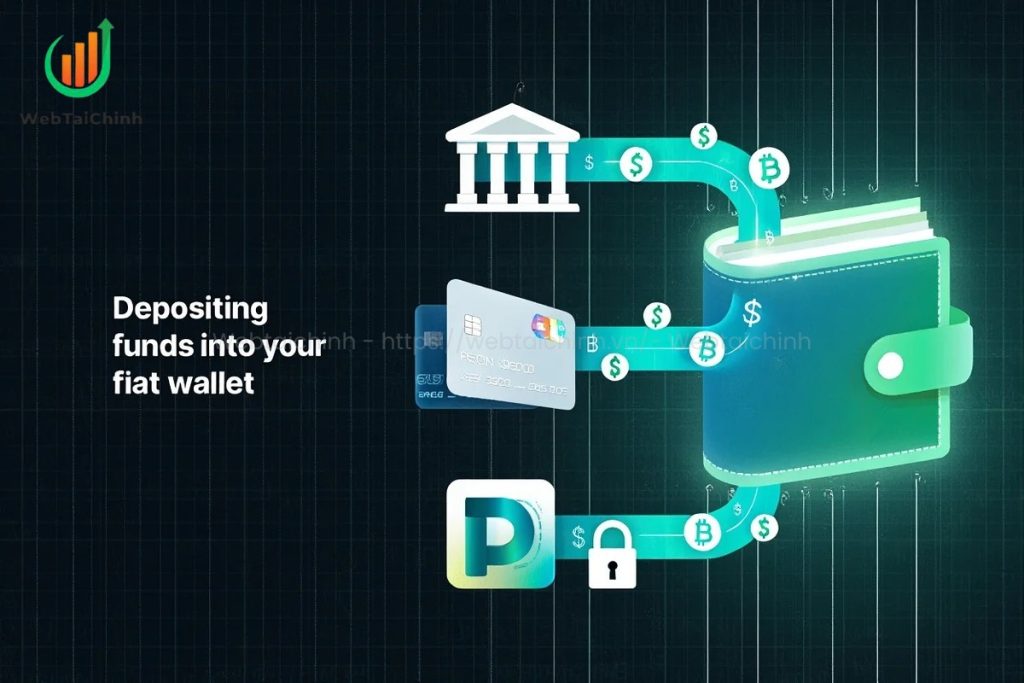
Crypto.com supports multiple transfer protocols, depending on your country. Here’s a breakdown of available options in 2025:
| Region | Supported Bank Methods |
|---|---|
| United States | ACH, Fedwire |
| European Union | SEPA |
| United Kingdom | Faster Payments (FPS) |
| Australia | PayID, NPP |
| Southeast Asia | Local bank transfer |
These methods ensure fast, low-fee transfers with strong regional compliance.
Follow these steps to connect your bank account securely:
1. Tap “Add Bank Account” in your fiat wallet dashboard.
2. Choose your verification method:
3. Confirm ownership by inputting the exact deposit amount in the app.
Tip: Always double-check your bank details to avoid delays or rejections.
Crypto.com applies strict security protocols to protect user data:
These safeguards ensure your bank credentials and fiat transactions remain private and secure.
Once verified, your bank account is ready for seamless fiat deposits bringing you one step closer to managing your funds on Crypto.com.
With your bank account linked, the next action in how to set up fiat wallet Crypto.com is funding your wallet. This step allows you to buy crypto, transfer between products, and top up your Visa Card using traditional currency quickly and securely.

Crypto.com offers multiple ways to deposit fiat into your wallet:
Tip: For higher daily limits and zero fees, bank transfers are generally the most efficient method.
Here’s how to set up fiat wallet crypto.com wallet:
Always include the reference code to avoid delays or rejection of the transfer.
Here’s a 2025 snapshot of deposit details by method:
| Method | Daily Limit | Processing Time | Fee (2025) |
|---|---|---|---|
| ACH (US) | $50,000 | 1–2 business days | 0% |
| SEPA (EU) | €100,000 | Within 1 day | 0% |
| FPS (UK) | £100,000 | Up to 2 hours | 0% |
| Debit/Credit Card | Region-specific | Instant | Up to 2.5% |
Note: Deposit limits may vary by user tier and region. Always review the latest thresholds in your account settings.
If your deposit hasn’t arrived after the estimated time, try these steps:
Some transfers may be held for compliance reviews especially first-time deposits or large amounts. You’ll receive clear notifications if additional verification is required.
Once confirmed, your fiat balance will update and be available across all Crypto.com services in real time.
Now that your fiat wallet is funded, here’s how to use it effectively inside the Crypto.com ecosystem. Understanding these features is crucial to getting the most out of your setup and completing the final steps of how to set up fiat wallet Crypto.com for everyday use.

Your fiat wallet serves as a direct payment source when purchasing crypto no need to use cards or third-party platforms.
Steps:
Benefits:
To convert your crypto back into fiat:
Funds are credited instantly in most regions depending on network congestion and local banking regulations.
This flexibility allows you to cash out or rebalance your portfolio quickly.
Crypto.com allows seamless fiat movement across its ecosystem:
Internal transfers are processed instantly and free of charge.
Pro tip: Use internal transfers to move funds without incurring blockchain or withdrawal fees.
Top up your Crypto.com Visa Card using funds from your fiat wallet in seconds:
The funds are loaded instantly and can be used globally wherever Visa is accepted.
You can also enable recurring top-ups using fiat ideal for budgeting and automatic spend control.
Using your fiat wallet not only simplifies buying and selling crypto but also unlocks integrated tools for spending, saving, and investing all from one dashboard.
After funding and using your fiat wallet, the final step in how to set up fiat wallet Crypto.com is learning how to withdraw your fiat balance back to your linked bank account. Whether you’re cashing out profits or reallocating funds, Crypto.com makes this process straightforward.
To initiate a withdrawal:
A confirmation screen will show your request, including any applicable fees and processing times.
Important: Withdrawals can only be sent to verified bank accounts previously linked in your wallet.
Here’s a 2025 reference table by region:
| Region | Min Withdrawal | Fee (2025) | Processing Time |
|---|---|---|---|
| US (ACH) | $100 | $0 | 1–2 business days |
| EU (SEPA) | €50 | €0 | Typically 1 business day |
| UK (FPS) | £50 | £0 | Same day (within hours) |
Crypto.com does not charge withdrawal fees on fiat transfers to banks in supported regions. Delays beyond the typical time frame are rare but may be triggered by compliance checks or incorrect banking details.
If you experience problems withdrawing fiat, check the following:
In case of a failed transaction:
Withdrawing fiat successfully completes your journey of setting up and managing traditional currency through the Crypto.com platform secure, compliant, and globally accessible.
Once you’ve mastered the basics of how to set up fiat wallet Crypto.com, it’s time to unlock advanced features that elevate how you manage, convert, and automate your fiat within the platform. These tools are especially useful for active traders, long-term investors, and anyone aiming for full financial control.

Your fiat wallet isn’t limited to just one currency. You can:
This is ideal for global users or those who receive income in different currencies.
Crypto.com shows real-time forex rates before each conversion, so you’ll always know the cost upfront.
Use this to take advantage of favorable exchange movements without manually checking the app every time.
Automate your fiat usage with the Recurring Buys feature:
Plans can be paused, edited, or canceled anytime giving you flexibility while staying consistent in your investment goals.
Track every fiat-related transaction easily:
These tools help you stay compliant during tax season and simplify financial reporting especially valuable if you’re handling high-volume transactions or operating across regions.
No matter how smoothly you’ve followed how to set up fiat wallet Crypto.com, your financial safety ultimately depends on strong security habits. Crypto.com offers robust tools to protect your account but you need to activate and maintain them properly.
2FA is a must-have for every Crypto.com user:
These simple steps add a crucial layer of defense against unauthorized access.
Best practice: Always prefer app-based 2FA over SMS when possible it’s less vulnerable to SIM swap attacks.
Regular review of your fiat transaction history is essential for both personal and tax-related reasons.
Proactive monitoring reduces the risk of unnoticed breaches or internal errors.
Some key reminders to reduce human error:
Crypto.com complies with global data protection laws, including GDPR (EU), CCPA (US), and APPI (APAC), to help keep your data safe but user-side hygiene matters just as much.
If you notice something suspicious:
Crypto.com’s fraud response team is trained to handle escalations quickly especially when action is taken early.
Building good security habits from day one ensures your fiat wallet remains protected long after setup is complete.
Even if you’ve followed every step of how to set up fiat wallet Crypto.com correctly, unexpected issues may arise. This section helps you quickly resolve the most common problems related to verification, bank linking, compliance, and fund transfers so you can stay in control of your money.
Issues during identity verification often stem from minor errors. Here’s how to fix them:
Photo mismatch or blurry images: Retake your ID photo and selfie in a well-lit area, ensuring full document visibility.
Name or address discrepancy: Make sure your submitted documents match the name and address on your Crypto.com profile exactly.
Expired documents: Always use current and valid government-issued IDs.
Tip: For best results, use your passport if available it’s universally accepted and usually processes faster.
Problems during bank linking or fiat transfers can stem from several factors:
If your funds are still missing after 3 business days, contact support with full transaction details and screenshots.
Crypto.com operates under local licensing and may limit fiat services in some countries. Here’s what to do:
Always stay updated on compliance changes via the Crypto.com Help Center or in-app notifications.
Need help fast? Here are your options:
support@crypto.com with:
Providing complete and accurate information speeds up resolution time.
Quick, informed troubleshooting not only protects your assets but also enhances your experience using fiat services on Crypto.com long-term.
Further reading for curious traders:
No. As of 2025, Crypto.com does not charge any maintenance or inactivity fees for fiat wallets. However, always review the official fee schedule periodically in case of changes.
Yes. You can create and manage multiple fiat wallets (e.g., USD, EUR, GBP) under your Crypto.com account. This is ideal for multi-currency users or those operating across regions.
Crypto.com partners with regulated financial institutions, offering local legal safeguards (e.g., FDIC coverage in the US, where applicable). Insurance and protection levels vary by region and should be reviewed in the app’s legal disclosures.
How to set up fiat wallet Crypto.com is a simple yet powerful way to manage traditional currencies within your crypto journey. We’ve covered eligibility, bank linking, deposit and withdrawal methods, security measures, and advanced tools.
Here’s a quick checklist:
Have you set up your fiat wallet yet?
If you run into any issues, let us know in the comments or share your experience. Your questions could help others too.
Web Tai Chinh is a portal that updates news and information related to finance quickly and accurately, helping users have an overview before investing, clearly understanding concepts and terms related to Finance. Explore more insights in our Cryptocurrency category, start your crypto wallet development journey today with the right partner for long-term success.
📞 Contact: 055 937 9204
✉️ Email: webtaichinhvnvn@gmail.com
📍 Address: 13 Ho Tung Mau, An Binh, Di An, Binh Duong