Physical Address
304 North Cardinal St.
Dorchester Center, MA 02124
Physical Address
304 North Cardinal St.
Dorchester Center, MA 02124

How to Transfer Crypto from Coinbase to Cold Wallet in 2025? With the surge in digital asset adoption, protecting your funds has never been more important. A cold wallet (offline storage device) and a hot wallet (internet-connected wallet) are fundamentally different in terms of security.
Storing crypto on exchanges exposes you to counterparty risk just in 2024, over $1.5 billion was lost to exchange hacks and thefts (Chainalysis, 2024). Cold storage, via devices like Ledger and Trezor, is the 2025 gold standard for safeguarding investments. It keeps your private keys offline, far from online threats.
Why does this guide matter? Hacks and phishing attempts are evolving. At Web Tai Chinh, we help investors adopt safer crypto practices and gain genuine peace of mind. This guide will show you, step by step, how to securely move your crypto from Coinbase to an offline wallet empowering you to protect your financial future.
A cold wallet is a tool that stores your private crypto keys completely offline. By contrast, hot wallets stay connected to the internet, making them more vulnerable to hacks but more convenient for frequent use. The most popular cold wallets are hardware devices like Ledger Nano X and Trezor Model T, as well as paper or steel wallets for advanced users. They protect your assets with layers of encryption, PINs, and physical buttons. Let’s compare:
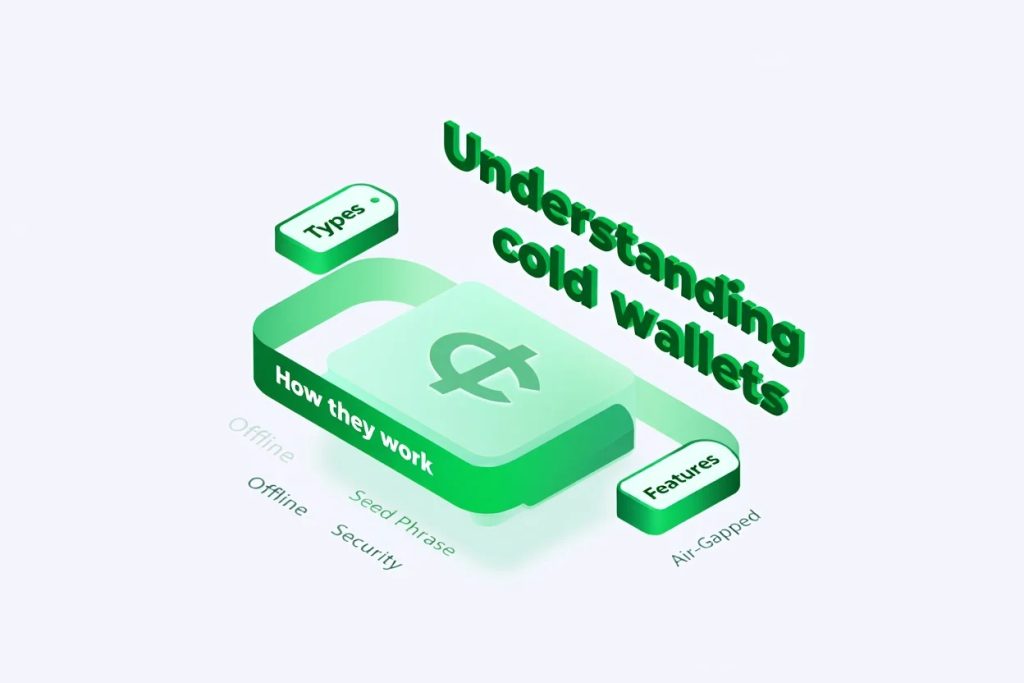
| Hot Wallets | Cold Wallets | |
|---|---|---|
| Connectivity | Online | Offline |
| Security | Vulnerable to malware/hacks | Immune to online attacks |
| User Experience | Fast & easy | Requires setup |
| Best For | Daily trading, small amounts | Long-term storage |
Pros of Cold Wallets:
Cons:
To use any cold wallet, you’ll create and back up a seed phrase a human-readable recovery key. This is the only way to restore your wallet if it’s lost. Understanding these basics will prepare you for a smooth and secure transfer process from Coinbase.
Before moving your assets, some preparation ensures a seamless and safe process. Here’s a checklist to cover:
Tip: Take a screenshot during your hardware wallet setup for future reference, but store it securely offline. Once these steps are done, you’re fully equipped let’s overview the entire transfer process next.
Transferring crypto from Coinbase to a cold wallet involves a few key steps, each with its own security checkpoints:
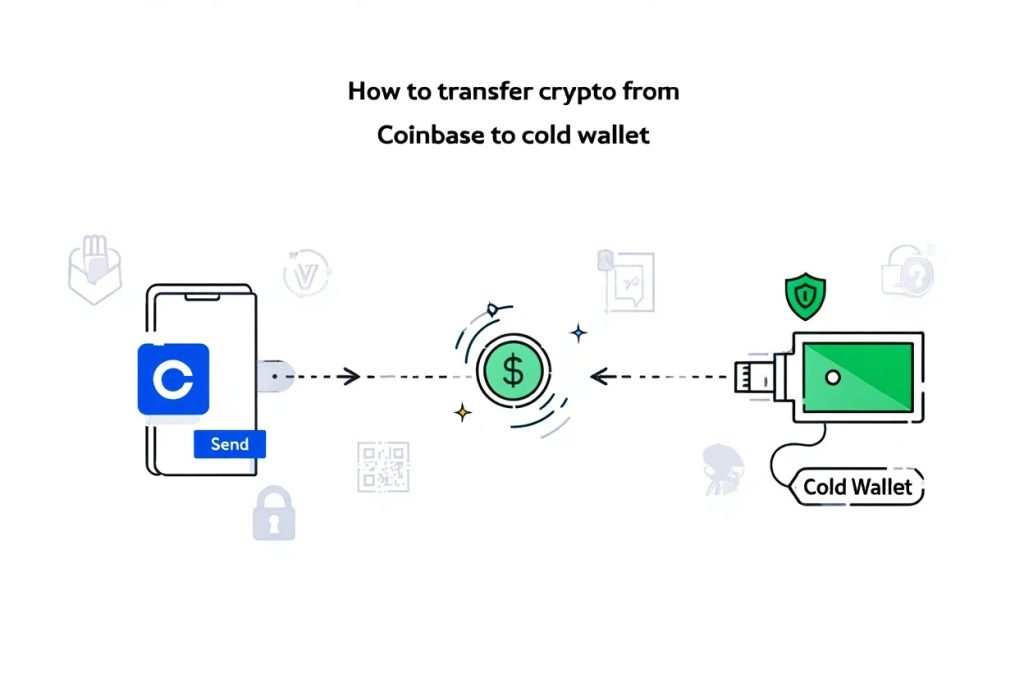
Security Tip: Always ensure you select the correct network (sending USDT as ERC20 vs. TRC20, for example). The wrong selection can result in permanent loss of funds. This workflow keeps both beginners and advanced users on track next, we break down each step with clear and actionable instructions.
This section is your hands-on walkthrough for how to transfer crypto from Coinbase to cold wallet, covering each step with practical screenshots and security tips.
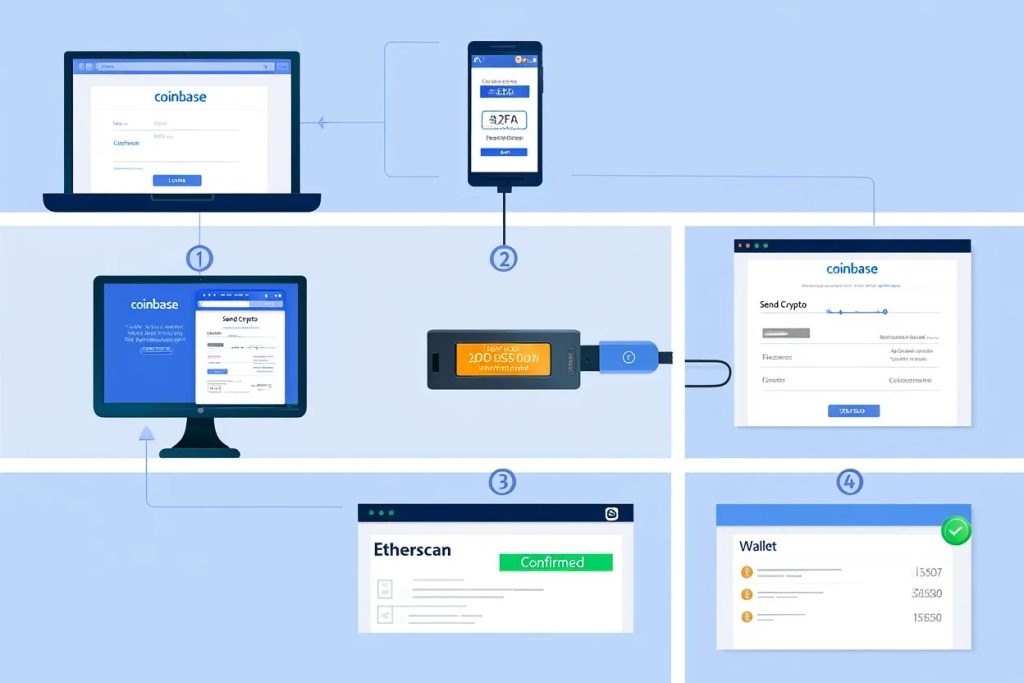
Tip: Taking a photo of the address display (stored securely offline) adds another layer of verification. Now you’re ready to execute the actual transfer!
If you’re wondering how to transfer crypto from Coinbase to cold wallet for the first time, this is the most crucial part of the process. Here’s what to do:
Important: Never send your full balance as the first transfer; always test with a small amount first if this is your initial attempt. Next, you’ll verify your transaction.
Some wallets provide unique alerts when funds are received if you see delays, don’t panic; jump to our troubleshooting section below.
View more:
How to Transfer Crypto from Coinbase to Cold Wallet. While the general process applies across all wallets, each cold wallet brand has its own interface and verification flow. Here’s how to specifically transfer your crypto to the most popular devices like Ledger and Trezor.

| Feature | Ledger Nano S+ | Ledger Nano X |
|---|---|---|
| Connectivity | USB | USB/Bluetooth |
| Mobile App Support | Limited | Full |
Each model may prompt slightly different address verification steps always use the device itself for final confirmation.
Paper wallets are printed QR codes holding your private/public key pairs. While they are air-gapped (offline), they’re easily damaged or lost, and harder to use for everyday transactions. Multi-signature (multi-sig) wallets require several people or devices to sign a transfer, used by organizations or high-net-worth individuals.
Web Tai Chinh recommends hardware wallets for most users they offer a strong balance between security and usability. Continue reading for coin-specific considerations.
Knowing how to transfer crypto from Coinbase to cold wallet safely requires understanding how different coins behave — from gas fees to address formats. Different cryptocurrencies behave differently on the blockchain from confirmation times to network compatibility. Here’s what you need to consider before sending popular coins like Bitcoin, Ethereum, and Solana.
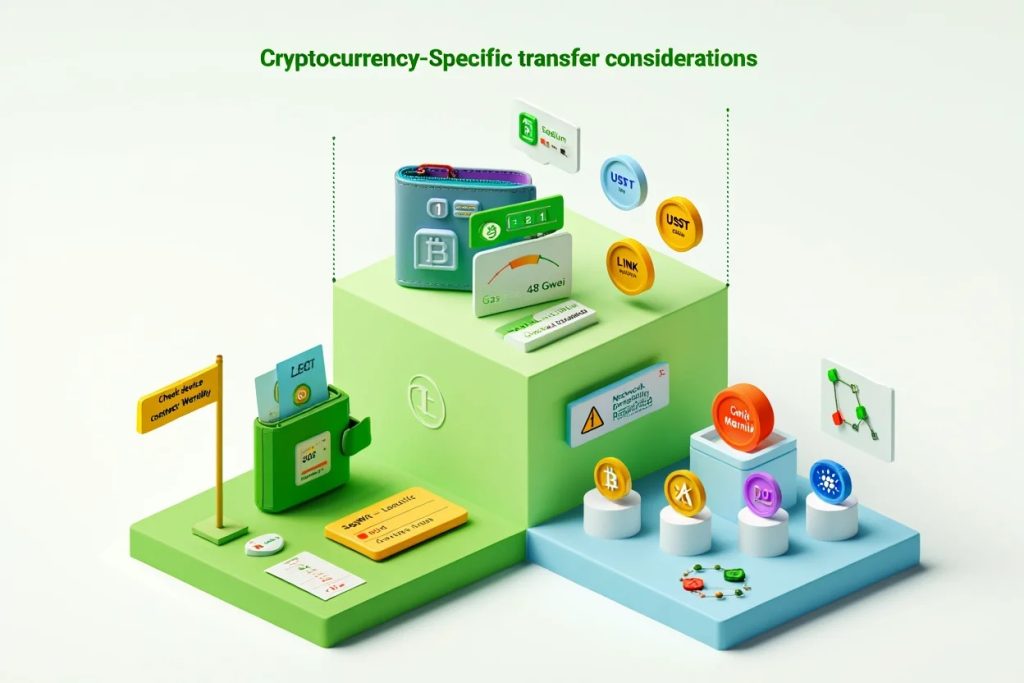
Bitcoin addresses come in two main types: Legacy (starting with 1) and SegWit (starting with bc1 or 3). SegWit addresses offer lower fees and improved security, which is why they’re favored in 2025. Always check the recommended number of confirmations 3+ for spending is still standard. Fee calculators (e.g., mempool.space) can help you optimize transaction speed versus cost.
| Cause | Solution |
|---|---|
| Network congestion | Wait or consider accelerating transactions if possible |
| Low network fee set | Choose higher fee or adjust dynamically (where supported) |
| Exchange/network maintenance | Monitor status pages for updates |
Caution: Delays of several hours may occur during peak periods don’t initiate a duplicate transfer unless you’re certain the first failed.
Pro Tip: Only trust addresses displayed on your hardware wallet’s physical screen.
Should I transfer large amounts at once when learning how to transfer crypto from Coinbase to cold wallet?

Learn more about knowledge:
Bitcoin typically takes 10–30 minutes (3 confirmations), ETH usually minutes, but can vary based on network congestion and fees.
Crypto transactions are irreversible if sent to the wrong address, recovery is rarely possible.
No, you must send coins to supported wallet addresses (e.g., Ethereum to ETH address, not a BTC one).
Choose networks with lower fees (e.g., Tron for USDT), monitor fee estimators, and time your transfer during low-activity hours.
They’re considered highly secure if you double-check the address; online risks can be avoided with physical verification.
Whenever possible, send a small test transaction first to avoid mistakes.
The process involves setting up your cold wallet (like Ledger or Trezor), retrieving the wallet address, and then sending funds from your Coinbase account while verifying all steps. See our guide above for the full walkthrough.
If you’re serious about protecting your crypto investments in 2025, learning how to transfer crypto from Coinbase to cold wallet is no longer optional it’s essential. By following this guide step-by-step, you’ve not only reduced your exposure to exchange hacks and phishing risks but also taken full control of your digital assets. Hardware wallets like Ledger and Trezor offer unmatched security, but only if used properly with double-verification, backup seed phrases, and network accuracy.
Remember:
With growing threats in the crypto space, your safest bet is proactive cold storage. Don’t wait for a breach take action today and enjoy peace of mind knowing your assets are truly yours.
Web Tai Chinh is a portal that updates news and information related to finance quickly and accurately, helping users have an overview before investing, clearly understanding concepts and terms related to Finance. Explore more insights in our Cryptocurrency category, start your crypto wallet development journey today with the right partner for long-term success.
📞 Contact: 055 937 9204
✉️ Email: webtaichinhvnvn@gmail.com
📍 Address: 13 Ho Tung Mau, An Binh, Di An, Binh Duong